Choose Passwords Wisely
One of the first ways a hacker can gain access to your system is through weak passwords. Do not use weak passwords simply because they are easy to remember. Instead, use strong passwords that are comprised of both letters and numbers. It is also a good idea to change your passwords on a regular basis. This will make it much harder for a hacker to hack into the account.
Protect Your Devices With Encryption
Even strong passwords may not be enough for an advanced hacker. After all, a hacker could bypass entering a password when it is possible to gain complete control of your devices. This can be avoided by encrypting your devices. That way, a hacker will not be able to decipher sensitive business information without the encryption key.
Keep Your Data Secure
When it comes to keeping your data secure, there are two things you should do. For one, be sure to back up your data frequently. Backing up your data can prevent data loss in the event of a cyberattack. In addition, sensitive data should only be accessible to certain employees. You do not want a disgruntled employee to expose sensitive business information to the masses.
Do you have an interest in switching to a cloud based business telephone system? If so, you have come to the right place! We can help your business stay on the cutting edge of technology. To learn more or to schedule a free estimate, give us a call at (877) 385-6657. We deliver all work within budget and on time.